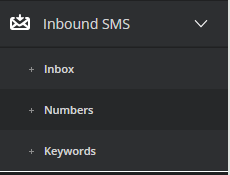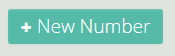Retailer magic: SMS strategies for Winter | On Demand Sign up for our webinar

Using Inbound SMS
People say it’s better to give than to receive, we say both are equally important! Voodoo SMS are known as one of the market leaders for sending SMS messages out, but did you know that you can also receive messages back into the portal as well? Let’s talk you through how this works and the benefits for both yourself and your customers.
First of all, let’s go through the inbound SMS options that we have on offer here.
The first and most popular choice is a Dedicated Virtual Mobile Number (or DVMN for short). The DVMN looks and acts like a normal UK mobile number, but it has the huge benefit of you being able to add keywords to the number, this is a powerful feature that allows you to trigger specific actions each time someone replies using your specified keyword.
One example of this would be a keyword such as ‘REPLY’ which could be configured to immediately respond to the sender with an automated pre-written reply such as ‘Thanks for your reply, one of our team will be in contact soon!’ A secondary action could be configured to forward this message and the number to an email address of a staff member to call the customer.
Following on with the keywords, the next option we can look at is applying a keyword to our shortcode; 88440. The positives for the shortcode are that it looks professional, is memorable and will also use fewer characters in the body of the message, therefore keeping costs down.
Another fantastic tool that Voodoo SMS has built is Chat SMS. This will allow you to engage with your customers in a conversational thread through SMS, this is the perfect way to offer a more personal touch when speaking to your customers, you could use it as a support channel, talking your customers through any queries. Take a look at the image below so you can see how simple Chat SMS is to use and how beneficial it can be for you and your customers:
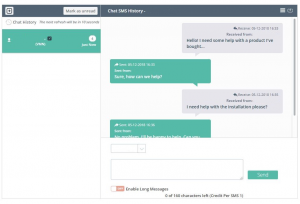
So by now, you’re probably thinking that Inbound SMS will be a brilliant asset to your business, but you’re not sure how to set it up? Don’t worry, it’s as simple as a few clicks within the portal.
You can purchase a DVMN by simply clicking Inbound SMS > Numbers > + New Number and following the checkout instructions. Once checked out, you will be allocated your own Dedicated Virtual Mobile Number!
For further instructions on how to set up and configure a keyword(s) for your inbound SMS option, you can view our very helpful guide in our knowledge base here.
For further information regarding any of the services we offer, please do not hesitate to get in touch with us using the details below. We also have a live chat feature you can utilise on our website.
Email: [email protected]
Phone: 01484 599 311
Web: www.voodoosms.com